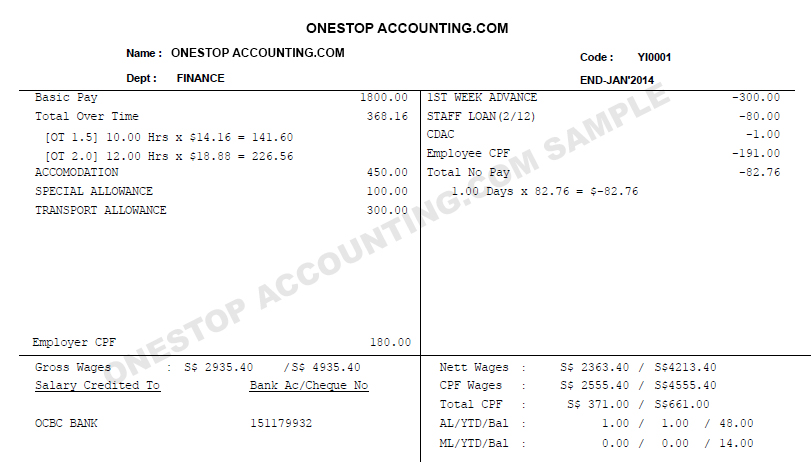How To Create Chart Of Account In Sage_Ubs Accounting Software?
Use Payroll Softawre for Itemised Payslip From 1 April 2016
November 25, 2015Essential Tools For Your Freelance Business
December 27, 2015Creation of chart of account from Sage_Ubs accounting software has never been more easy. Just go to the tab chart of accounting to input different account codes and save it and you need to preview it to make sure all are tag to the correct account type is important.
Next, go to transaction file maintenance to input transaction either using the quick method or add entries method and save each entries.
Finally, view any accounting reporting such as profit and loss and balance sheet as it’s a real time accounting software you can view your reporting anytime.