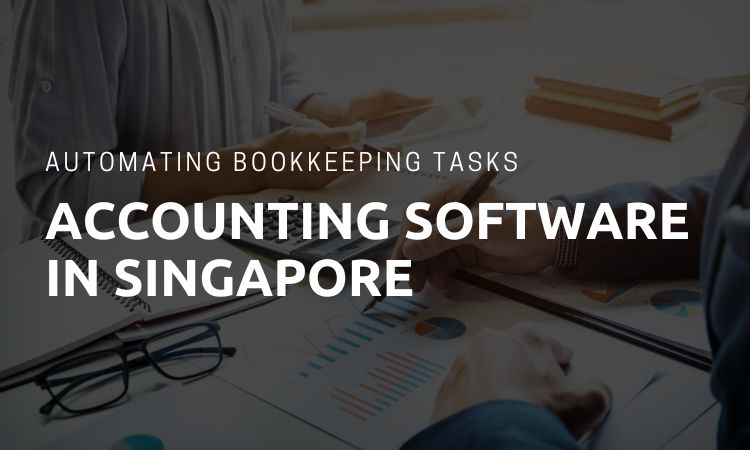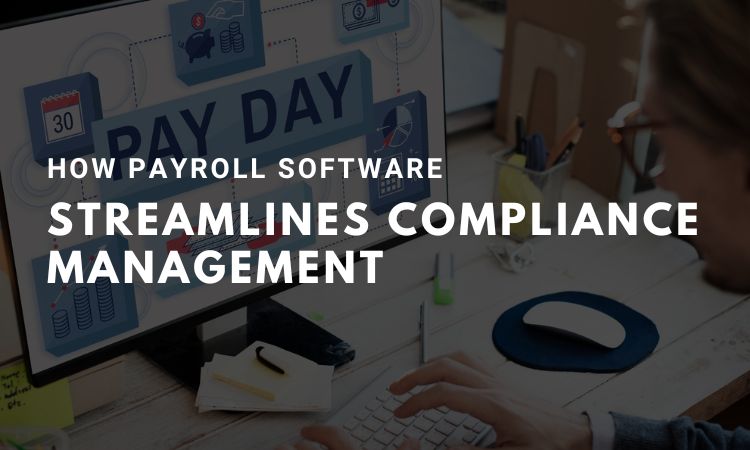Do You Need Accounting Software?
BENEFITS OF INTEGRATING YOUR POS WITH ACCOUNTING SOFTWARE
June 18, 2016
The Best Small Business Cloud Accounting Software Is
June 25, 2016Do You Need Accounting Software?
Accounting Software is Essential
If someone came to your office and asked to see your accounting system, what would you show them?
If you haven’t been using accounting software, it would probably be going something like this: You’d turn to your PC and fire up some Excel spreadsheets and Word documents. Pull open a drawer and grab some invoices and purchase orders that need processing. You might nod your head toward a calculator and a label printer, and point out your checkbook and envelopes. There are sticky notes on your monitor, one from an employee who wants to change her income tax withholding, another from a vendor wanting to check on a payment, and another from a customer checking on an order.
If you have coworkers, that same scene more than likely would be duplicated at their desks.
What if your visitor asked you for a current list of your customers? Quick—how many widgets did you sell last month? How many are left in inventory? Which of your employees are on a health-care plan? What was your profit or loss from last quarter? Whom do you buy widgets from, and what are your credit terms?
In the time it’s bound to have taken you to accomplish all of this, you could have set up and started using small business accounting software. Because it sounds as if you need it.
A Place for Everything
There are three major areas of benefit in using accounting software if you have a small business, and lots of little ones. Taken together, they mean you’re sure to save time and even money—and gain time to concentrate on growing your business.
Customers. That list of customers you’re trying to maintain as a Word document or in Outlook or a Rolodex or—say it isn’t so—on paper? That list needs to be in a database designed for finances. Accounting Computer software contains record formats that let you type in—or sometimes import—relevant details, things like contact information, credit terms and limits, credit card numbers, and price levels. You can usually set up custom fields to track any additional information you’d like to. And sometimes customer records can also contain descriptions of jobs you’re working on for that company; they may even display a history of your transactions with them.
Try doing that on an index card. Now try keeping it updated. And add all your vendor records to that to-do list. Accounting software keeps you in the know about whom you’re buying from, and to whom you owe money.
Employees. Does your bookkeeper spend his or her Saturdays in the office, trying to keep up with tax tables, paychecks, and taxes? Take the time to enter information about your employees and assorted taxes and deductions—and it will take some time up front, like any other setup task—and payroll processing will involve little more than entering the hours everyone worked and printing paychecks (or authorizing direct deposit). When it’s time to make good on your government payroll tax obligations, the software will make those calculations, too.
Inventory. What do you do when a customer orders something? Does someone have to go into the back room to see if you have any to sell? By keeping inventory records, you’ll have detailed descriptions of everything you sell. When you sell something, your software will decrease the level you have on hand. Sell enough and it’ll remind you that you’re running low, so you won’t be caught short.
Working Together
Financial transactions are the lifeblood of a business—they help you pay the people you owe and get paid yourself. Accounting software uses all of those nicely organized records you’ve created and makes transaction processing a snap. Built-in integration means that, unless you need to enter a new vendor or item, or update other information (and you can do this easily, on the fly, anytime), all the data you need is right there in one program.
How are you creating invoices now? Typing them up in Word, or worse, using a typewriter on preprinted stock? That probably means you have to look up things like addresses, item numbers, and so on—a major time waster.
Accounting software contains prebuilt forms for documents like invoices, purchase orders, and sales receipts. They can usually be customized—you can add your logo or other graphics and add or delete fields. When you need to fill one out, drop-down lists let you select data for fields such as Customer and Item, data from the records you’ve already created. The software is designed so that everything works together.
When you’ve completed invoices or purchase orders, you don’t need to waste time printing, labeling, stamping, and mailing; you can simply e-mail the document. Saves time, and it may help you get paid faster. Some software will let you accept credit card payments or electronic checks, so that may also improve your bottom line.
This integration can help you save time and embarrassment when a customer or vendor calls to check on something. Instead of rifling through paper files or promising to call back after you check with someone else, you can use your software’s search capabilities to pull up the appropriate documents or transaction.
Instant Information
All of the work you do in your accounting software culminates in a benefit that you would have to struggle to replicate in any other way, if you could manage it at all: reports.
Yes, an Excel spreadsheet can track your income and expenses. But Excel doesn’t provide a view from which you can select from among dozens of customizable reports that can tell you, for example:
- Your gross profit from each customer
• How your net worth has changed over a specific period of time
• Your company’s value, with the total balance for each type of account
• Your company’s total expenses, per transaction, for each vendor
• What wage and withholding information you need for state taxes
• Which transactions have affected the value of your inventory
Of course, you can set up Excel spreadsheets to tell you just about anything, but that’s the point: You have to set them up—and update them constantly. Accounting software simply builds on the work you’ve already done, the transactions you’ve already entered, to give you a real-time, bird’s-eye view of your company’s finances.
That’s a time-saver, but it can be more: a business-saver, if you stay on top of your reports and catch problems early.
Other Benefits
There are other reasons why most businesses need accounting software. Here are some:
- Audit trail. If you have multiple employees working on a paper system, you may have a hard time knowing who’s done what to your records, and when. Most accounting software offers an audit trail, a lengthy list chronicling any additions and changes made to the system, and who made them. This is a critical security feature.
• Multiuser access. Most accounting software can be set up on a network, which means you don’t have to constantly run back and forth to other offices to get the information you should all have.
• Roles and permissions. If you’re on a network, you probably don’t want everyone to have access to everything. Accounting software lets you assign roles to users and define exactly where they can go and what they can do on the system.
• Online banking. Most accounting software gives you easy access to your bank accounts online (if your financial institution allows it). This capability can save a lot of time, provide real-time banking information, and eliminate some duplicate data entries.
• Dashboards. With so much going on in your financial system, how do you get a handle on what needs to be done daily? Accounting software reminds you when, for example, invoices are past due, payroll taxes are due, inventory is running low, and more.
• Accountant access. If you’re working with an accountant who blesses your books periodically, you can give him or her access to your system—and keep working ahead while your past work is being checked.
Yes, You Can
There are probably as many objections to accounting software as there are reasons to use it. It’s expensive (it’s not). I’ll need to have an accounting professional on my staff (nope; these programs are built for non-pros). I can track my finances just as well on my own (you can’t). I’ll lose all of my data (this is 2009, and there are many reliable backup options). My business is too small (do you spend money? Make money?).
If you need to know how much money you’re spending and taking in, where it’s going and coming from, what’s in stock and on time and what’s not, and you want to treat your employees, customers, and vendors as professionally as possible, you need accounting software.
Please visit us on www.onestopaccounting.com